Same Day Products
Next Day Products
Most Popular
Stickers
Name Cards
Flyers & Leaflets
Booklets
Greeting & Invitation Cards
Business Essentials
Marketing Materials
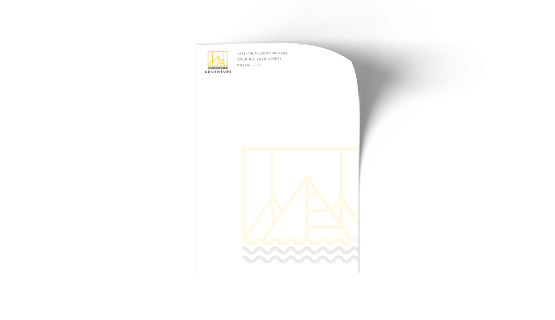
Print Letterheads
Starting from S$72.60
- Information
- Artwork Preparation
- Templates
- FAQ
Advantages of Letterheads
Professional Stationery
Constant Connection
Strengthen Relationships
Create a consistent branding with letterheads. They are located at either the top or bottom of an A4 sheet. These letterheads will definitely create some professionalism and at the same time makes it eye catching to the person receiving it.
Mainatain your communication in a consistent and professional manner. Choose from the paper types offered and start printing your letterheads today.
-
1. Add 3 mm of bleed
During the production of paper products, slight cutting imperfections are to be expected - cutting can be off by a couple of millimeters from the cutting line. To allow leeway for such imperfections, you should add 3 mm of bleed on all edges of your artwork. Make sure all colors, background pictures, and elements extend to the edge of the bleed area, to avoid the appearance of white borders on certain edges after cutting. Learn more how to set up the bleed here.
-
2. Keep your content within a 3 mm safety margin
To ensure that no important elements (text, graphics, images) get cut off from your paper product, make sure to keep such elements at least 3 mm away from the edge of your finished product dimensions. Click here to know how to set up 3 mm safety margin.
-
3. Use CMYK colour mode
Except for silkscreen and pad printing, files should be prepared in CMYK colour mode. Keep in mind that if the setup is wrong, colours on the finished product may differ from the file you sent. Here is how to set your artwork to CMYK colour mode in Adobe Illustrator.
-
4. Use an image resolution of at least 300 DPI
To avoid blurriness, use only images and graphics that have a resolution of 300 DPI or more at actual size. Before sending your files, make sure to embed your images into the file. Read more about how to check the resolution of your assets.
-
5. Use the right values for grey elements
When setting up grey elements, set the black color (K) to a percentage between 0 and 100, and keep all other colors (C, M, and Y) equal to 0%.
-
6. Use the right values for black elements
When setting up black text, thin lines and small elements, use pure black, (i.e. C = 0, M = 0, Y = 0, K = 100). Text, thin lines, and small elements in pure black colour should be set to overprint to avoid white gaps around the text. It will give a solid edge to those elements.
-
7. Use maximum 2 colours for lines that are finer than 2 pt
If lines are 2 pt thick or less, use only 1 or 2 colours. 4 colours may be used for thicker lines.
-
8. Convert all fonts to outlines, or embed them in your file
To avoid issues with fonts when submitting your file(s), make sure to convert fonts to outlines, or to embed all fonts when saving to PDF.
-
9. Save and upload your artwork files as PDF/X-1a
The best format for submitting print-ready files is PDF, under the PDF/X-1a standard. Where possible, submit your files in PDF format.
-
10. Check for overprint
Make sure that no elements are set on overprint, unless you need them to be.
-
1. What is the fastest delivery for n?
The fastest delivery time for n is d. Please note that you have to submit your order before 11:00 AM (AEST). Late payment or upload of your artwork might further delay your order. If you select Online Proof or Digital Proof Print during the checkout process, the production will only begin after your approval.
-
2. Which production techniques are used?
Depending on the quantity that you order, we use either digital or offset printing. In any case, we rely on the most technologically advanced printing equipment to guarantee the highest printing quality for our business cards.
-
3. How will my product be delivered?
All of our products are delivered in a securely packed cardboard box.
-
4. I can't find what I'm looking for. Can I request a quote?
If you can't find what you need, please call our customer service team at the above-mentioned number to help you place an order. You can also request a quote from our customer service team for special product configurations that are not available on our website.
-
5. How can I upload my files?
Your file can be uploaded either before you checkout and pay, or after. Please note that uploading files late might result in a moved expected delivery date.
-
6. Which formats can I upload?
The best format for submitting print-ready files is PDF, under the PDF/X-1a standard. However you can also upload your file in JPEG, PNG, PSD, EPS, TIFF or AI format for an additional fee of AUD 10.00. Our graphic designers will then convert your file into a print-ready PDF file.
Get Curated Content
Subscribe To Our Newsletter
Thanks for signing up! You are now subscribed to out newsletter
This email address has already been registered and subscribed
About Ontimeprint
- Ontimeprint is part of the Gogoprint
Group. We are 100% focused on
delivering your products to you on time! - Get a Sample Kit
- Read our Blog
- More About Us
- Careers
- Ontimeprint Malaysia
- Ontimeprint Thailand
On-Time Printing
Support
Get in touch
- Ontimeprint Singapore
21, Bukit Batok Crescent,
#15-75
WCEGA Tower
Singapore (658065)
- VAT ID: 201716612G
E-mail: [email protected]
Phone: +65 3159 3040
(Mon - Sat, 9AM to 6PM)